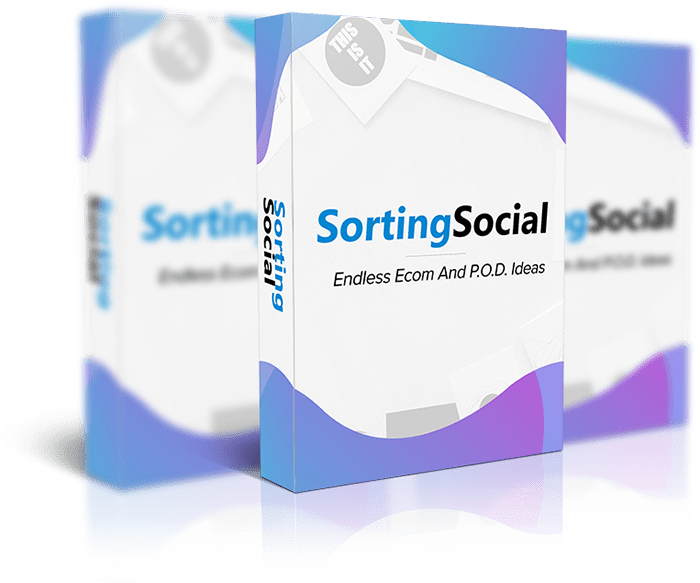What is the Sorting Social Chrome Extension?
The Sorting Social Chrome extension is a browser extension that allows you to find the most popular posts and products on several social media and marketplace platforms.
It brings back the ability to sort Pinterest by Repins (now called saves), and much more!
How can I use it?
First thing's first. Head over and download, then install the Chrome Extension.
The Sorting Social Chrome extension button will light up when on a link it recognizes.
It will look like this: ![]()
Next, all you have to do is give that SS button a click when it's on pages Sorting Social recognizes.
Give it a try with some of the example searches below:
Sort any Pinterest search by Repins (Save) count & date
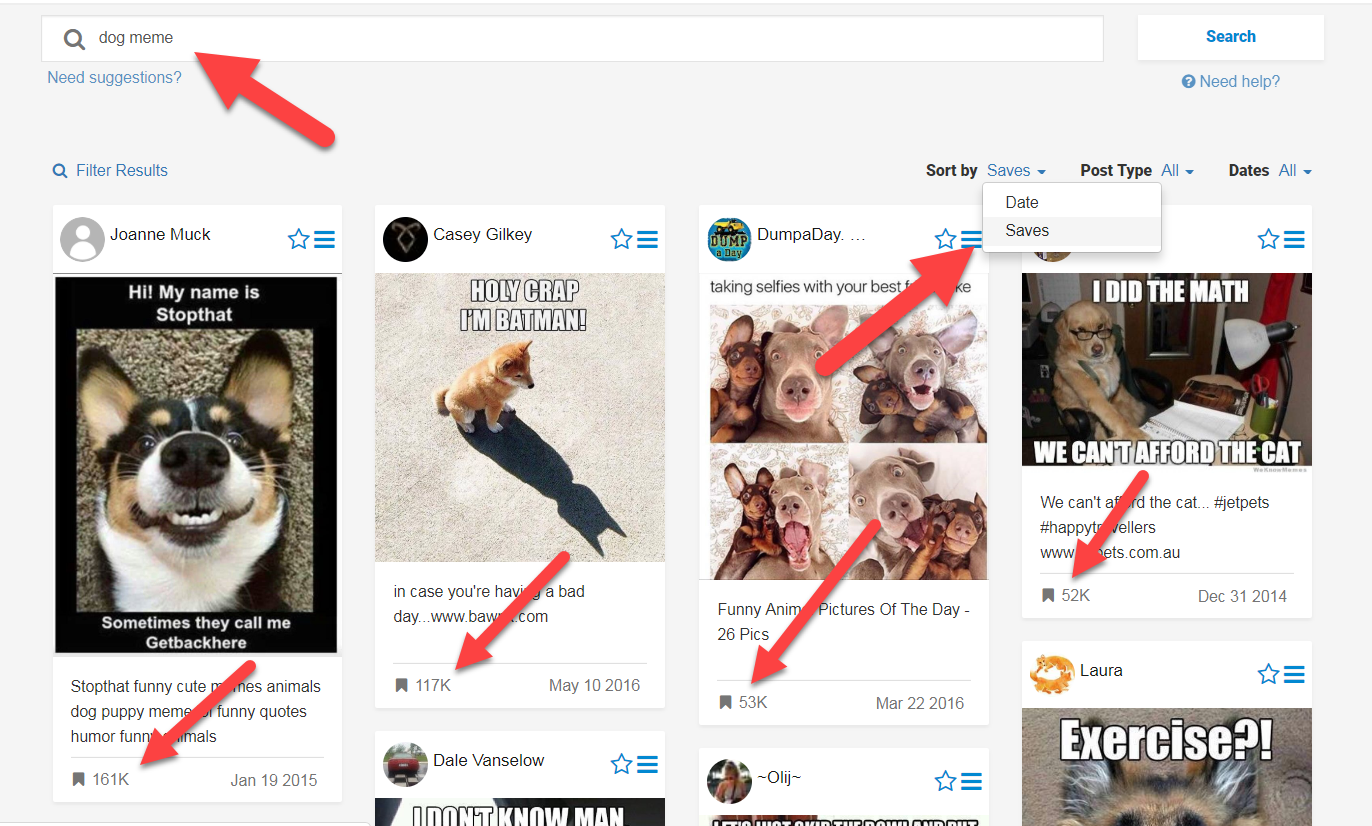
Search Pinterest user's pins by Repin/save count & date
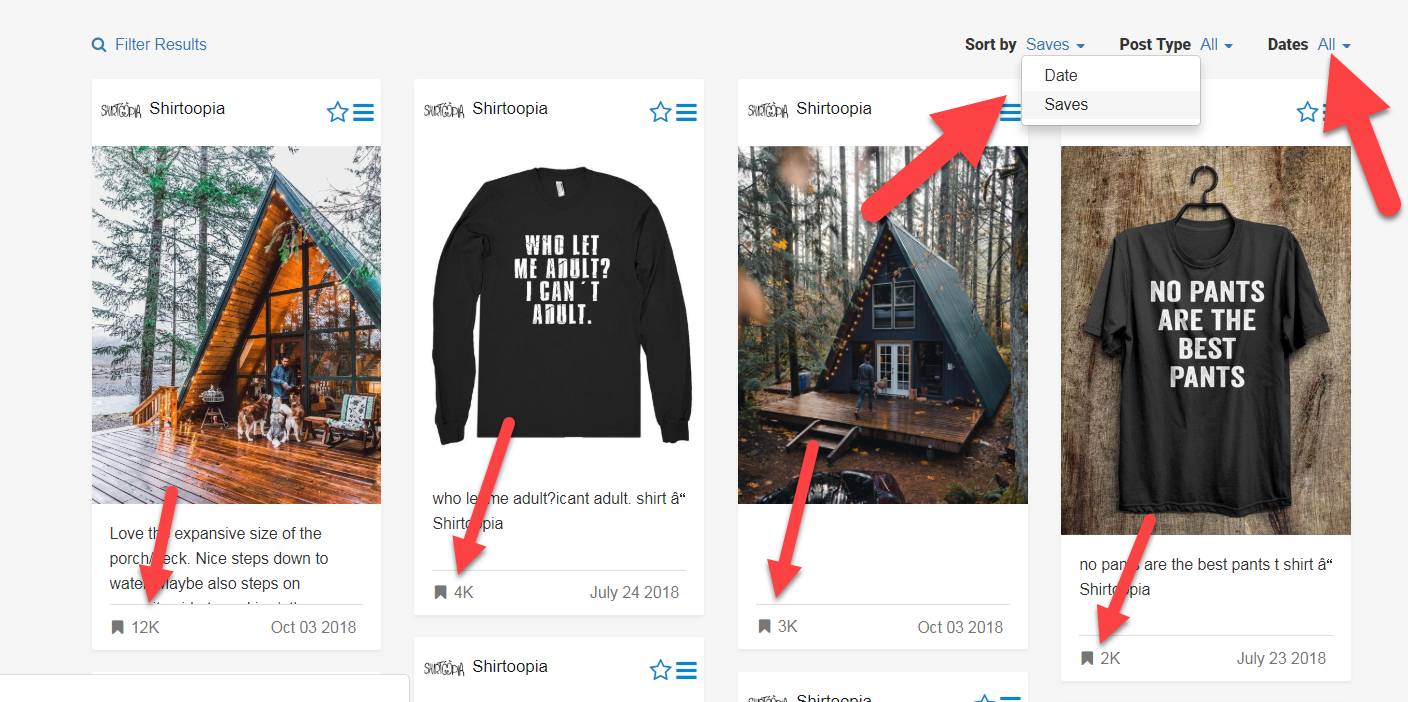
Sort Facebook searches by like, comment, or share count & date
NOTE: For Facebook searches you have to manually scroll down the page and load the posts before clicking the SS button.
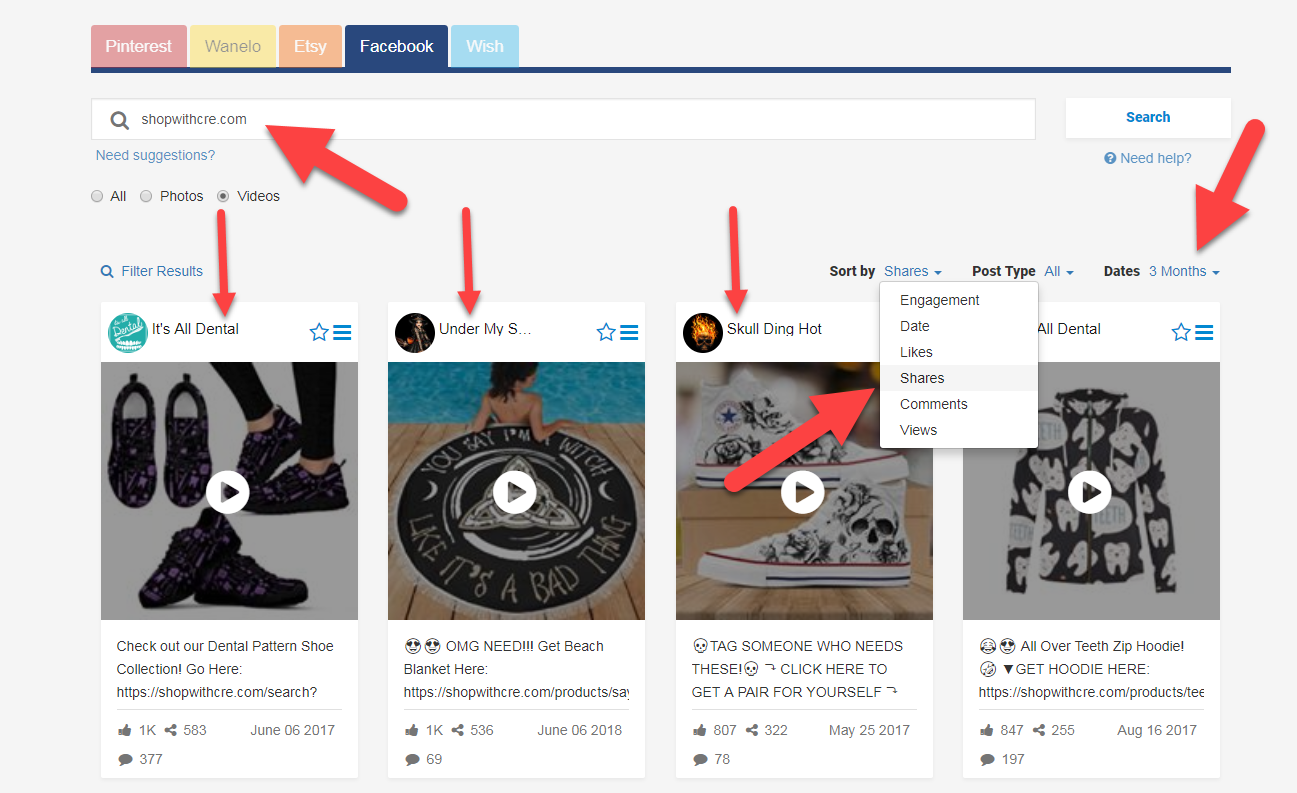
Sort Facebook Page's Posts by like, comment, or share count & date
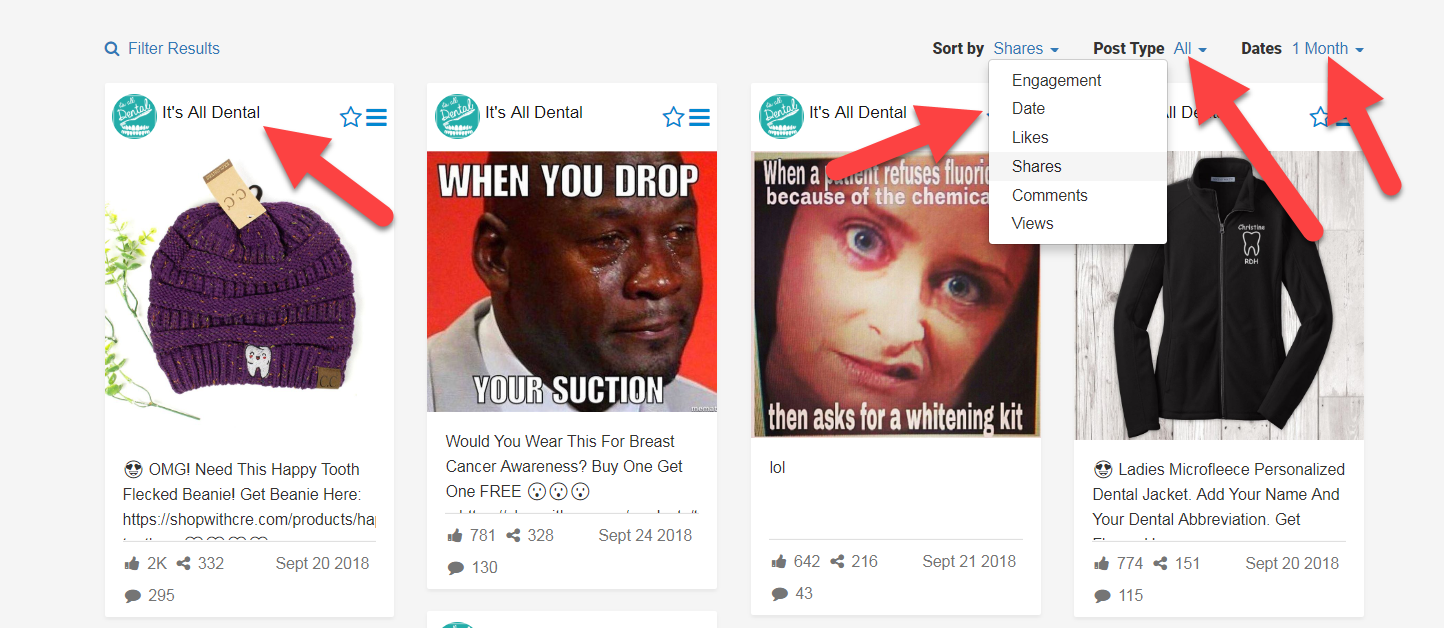
Sort Facebook Page's Videos by view count AND date
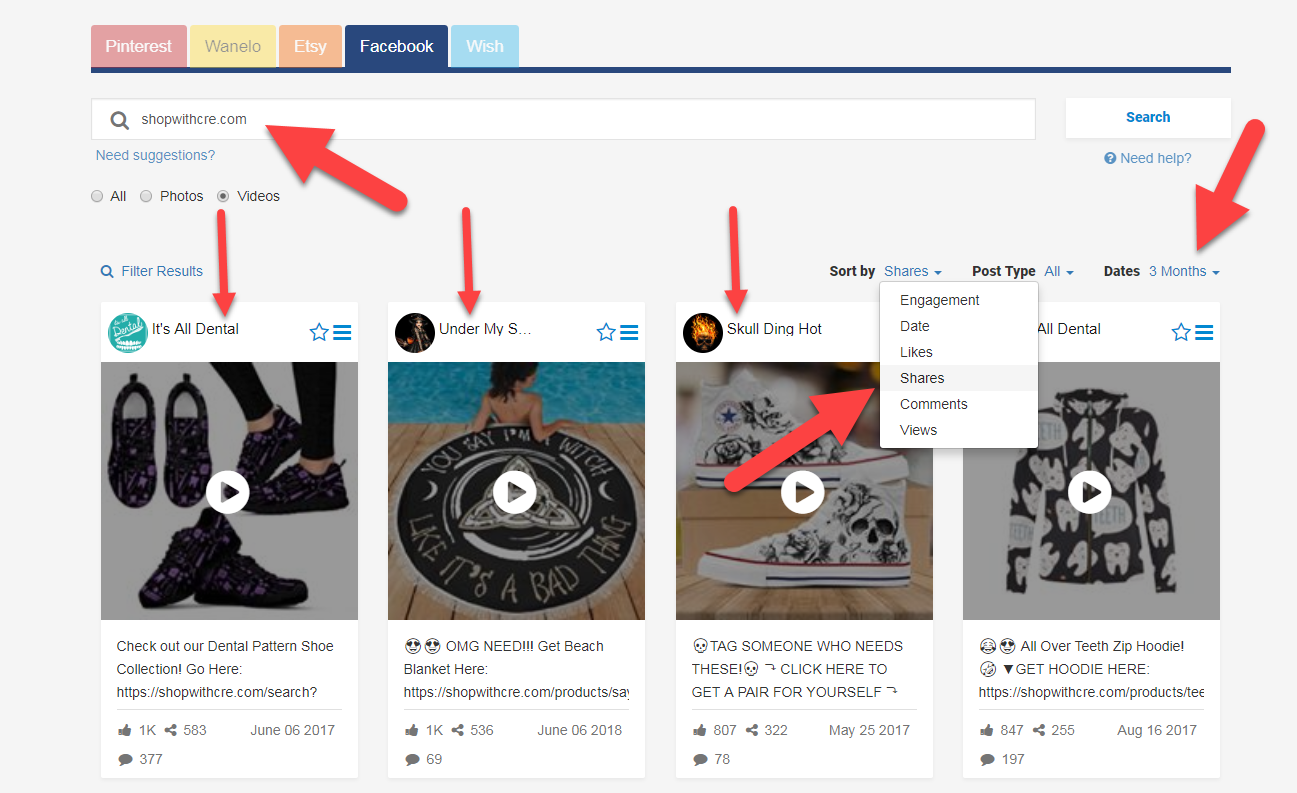
And here are the rest of the search types you can perform:
-
Sort a Wanelo item's “People who saved this also saved” items by save count
-
Sort an Etsy shop's items by view count or times favorited AND date
Our roadmap includes:
- Sorting Pinterest Source pins (allows you to search for the domains that pins are linking to)
- Sorting Pinterest Product Pins
- Sorting Pinterest “Visually Similar” pins
Here are a couple of videos to illustrate how the Sorting Social Chrome Extension works:
Thanks for dropping by to learn about our Sorting Social Chrome extension! If you have any questions feel free to hit that chat button on the bottom right corner and drop us a line.